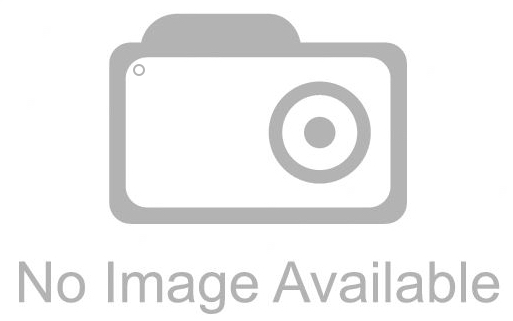I think it is important to take a leadership role in giving students the technological knowledge they need to succeed in academia. That said, I think it is also important to find work arounds for a lack of access to many of the new programs available.
I love to find the free version of everything, and as an added bonus to all the free software is that it's online. This makes a collaborative space which allows students to work and share from anywhere. When I was first introduced to educational software people used the word "someday", I think that someday is now. Every kid needs to know how to work online, be at ease with multimedia, and the creation of digital work.
How do I do it? Well, I think there are roughly a zillion ways to show you understand historical/geographical/economic/political content. Why not have students generate something which not only aids them, but their class, their school and their community? I have made walking tour maps with my home-study students about the historical happenings in Bellingham. Then we put the link up in local tourist hubs and tracked downloads. Children like doing things that have a purpose. the free publishing capabilities of the internet give them a space to share their work.
Though there are many advantages to using technology there are some downsides. First, hardware can be very pricey and it becomes obsolete quickly. I think partnering with computer recyclers and community organizations is key to give students access. Second, many new and flashy technologies come out and the pen and paper version is faster and better. For instance, I could have students keep a reading blog, or I could have them keep a notebook. I prefer notebook. Notebook can go to the park, or church, or anywhere. It never runs out of batteries and rarely crashes.
I think it is important to choose tech wisely.
Monday, July 23, 2012
Monday, July 9, 2012
A review of SOLO: Draft Builder and Write Aloud!
Category of AT
•WRITING: productivity through text & auditory feedback, spelling, conventions & word choice
How the technology works:
According to SOLO’s website they have redesigned their tool to be easy to use. I have serious doubts about what this tool was like before. It is user vicious, counter intuitive, and clunky. The flag ship of the product, SOLO Write Aloud! (which according to the tutorial is a program which predicts text and reads out loud what you have written) crashed four times in 15 minutes.
The tutorial recommends that you misspell a word, it notes that after that SOLO writer will “predict your text!” This may have been very impressive in 2002, but in 2012 every word processor does this. The apparently impressive thing it does is to read the word aloud. It also pronounces any word you choose to click on. I didn't see this happen, couldn’t get it to load, but this sort of tech can be very useful. I recommend Ultra-Hal. It does this for free.
On the draft building side it, which did load, it prompts you to add outline in a creepy robot voice. I loaded compare and contrast essay. An outline pops into two windows. It takes your outline and makes it into a concept map. There is a free tool, easier to use, with colors and wiggling bits. This student friendly tool is called text to map. I tried to get draft Builder to talk but then it crashed again. I would like to point out I was not trying this at home but in a demo suite designed as a community resource for this sort of thing.
Picture of Draft Builder
Which of the Universal Design for Learning principles listed below might be facilitated by this technology?
If it works like it should it will give multiple models for information, in fact student generated information, in much the same way that text to map and other programs will. It will also read text to make it audio information. This could make it easier/possible for students to interact with the information , solving some of your accessibility issues.
These sorts of things can lead to more engagement in learning, but I don't think SOLO is the program to use. It's hard to use, not visually interesting and when it talks it is with a creepy robot voice.
What types or groups of students might benefit from the use of this technology? For what learning goals might it be most effective?
A text reader could be great for struggling readers and ELL students, I have personally read a child their own essay and watched them catch more errors than they would have if they did not have the audio encoding as well. It might also be good for young children who have stories and picture to here it read back to them.
Draft builder could be good to organize your ideas, however it is a clunky way to go about it. It will also allow you to switch what you have made from a map to a tree to an outline. Again, though there are easier prettier free programs which do the same. It may work well as an assistant to an essay writer.
Do you have any concerns or reservations about this technology?
It's wicked expensive and it's not very good. Yes, it has bundled many other common technologies into a suite, so thanks? But a tech savvy teacher should know that sometimes DIY will save you big bucks. Here is the pricing chart for SOLO.
1 - 4 Computers $84.00 ea.
5 - 9 Computers $78.12 ea.
10 - 19 Computers $74.76 ea.
20 - 49 Computers $70.56 ea.
50+ Computers Call for Pricing! as low as $42.00 ea.
Co:Writer & Write: Out Loud Bundle $336.00/Bundle
Single Classroom rights $299.00 each
Any other comments, suggestions, or recommendations you might make to a teacher contemplating the use of this assistive technology? Honestly, I didn't think I would use this technology even if it was free. If I want text to speech, or outline to concept map, cool graphic organizers, or word processing software I know where FAR superior free versions are. Also, free software has the advantage of being available in students homes with out an added financial burden to their parents or the school district.
Wednesday, June 20, 2012
Why should we bother with it all?
Classroom tech can be a serious hassle. We all had that moment where every thing breaks. the file won't load. Why is there no sound?? &^%#*^!!! Over the course of this blog I will be showing you some of the fine uses for tech in the classroom.
But back to that why question, if we can teach these subjects without technology should we work it in? First of all accessibility. Students with disabilities can use these devices to engage more fully with their world. Then there's communication. Where would we be without the ability to reach a sick student and fill them in on what they missed. Third all students will be expected to compete in a tech oriented job market. So as we prepare them to be readers, writers, mathematicians, scientists, and historians we should teach them along side how to use these technologies to maximize their effectiveness in these fields. Lastly, it's fun. Do you remember in Social studies class when you were a kid and you saw this cart?
Movie day was always the best. That has not stopped being true.
But back to that why question, if we can teach these subjects without technology should we work it in? First of all accessibility. Students with disabilities can use these devices to engage more fully with their world. Then there's communication. Where would we be without the ability to reach a sick student and fill them in on what they missed. Third all students will be expected to compete in a tech oriented job market. So as we prepare them to be readers, writers, mathematicians, scientists, and historians we should teach them along side how to use these technologies to maximize their effectiveness in these fields. Lastly, it's fun. Do you remember in Social studies class when you were a kid and you saw this cart?
Labels:
Arynn McKenzie,
classroom,
Teaching,
Technology
Location:
Bellingham, WA, USA
Subscribe to:
Posts (Atom)